Web Design & Development:
Crafting Beautiful and Functional Websites
Welcome to our WordPress Web Development services! Ideal for both seasoned developers and newcomers, our offerings include detailed guidance on selecting themes and plugins, along with expert advice on site customization. Elevate your website’s functionality and aesthetic with our specialized support. Get started with us today to create or enhance your digital presence.

Key Components of Designing Websites
1.Choosing a Theme 2.Customizing Your Theme 3.Using Page Builders 4.Essential Plugins for Design 5.Creating and Managing Content
Choosing a Theme
That fits your brand and functional needs.
Premium Themes:
Purchased from marketplaces like ThemeForest.
Consideration:
Design and Layout: Choose a visually theme with a layout that suits your content.
Responsiveness: Ensure the theme is mobile-friendly.
Customization Options: Look for themes with flexible customization settings.
Support and Updates: Opt for themes that are regularly updated and supported.
Customizing Your Theme
Tailor the theme to match your brand and preferences.
Methods:
Theme Customizer:Use the built-in WordPress Customizer to adjust colors, fonts, and layouts.
Custom CSS: Add custom CSS for more precise styling.
Child Themes: Create a child theme to make advanced customizations without affecting the parent theme.
Using Page Builders
Build and design pages with drag-and-drop simplicity
Popular Page Builders:
Elementor: Highly intuitive with extensive design options.
Beaver Builder:
User-friendly with robust features.
Customization Options: Look for themes with flexible customization settings.
Divi:
Offers a comprehensive visual editor.
Essential Plugins for Design
Enhance functionality and design capabilities of your WordPress site
Recommended Plugins:
Yoast SEO: Improve search engine optimization.
WPForms:
Create custom forms easily.
Slider Revolution: Add stunning sliders and carousels.
.
WP Super Cache: Improve site speed and performance.
WooCommerce: Set up an online store.
Creating & Managing Content
Publish and manage content effectively
Tools:
Gutenberg Block Editor: Use blocks to build content with a flexible layout.
Classic Editor:
For those who prefer the traditional WordPress editor.
Custom Post Types: Create different content types for more structured content.
Strategies and Tactics

Establish clear objectives for what you want your website to achieve (e.g., showcase portfolio, sell products).
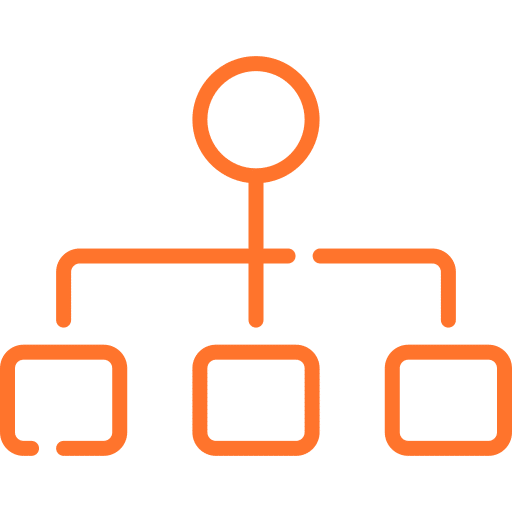
Organize your content into logical sections and create a clear navigation menu.

Speed: Use caching plugins and optimize images to enhance load times.
Security:Install security plugins and keep your site updated to protect against threats.
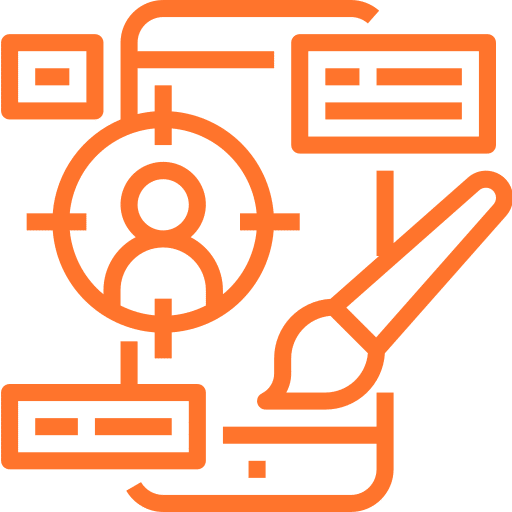
Navigation:Ensure your site is easy to navigate.
Accessibility: Make your site accessible to all users, including those with disabilities.
Interactivity: Use interactive elements like forms and sliders to engage users.
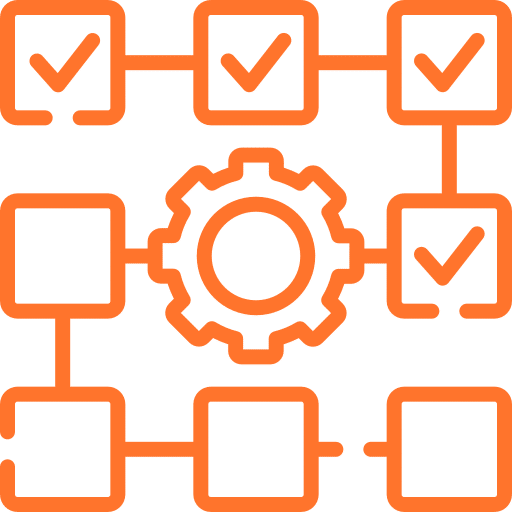
A/B Testing: Test different designs and layouts to see what works best.
User Feedback: Gather feedback from users to make informed improvements.
Analytics: Use tools like Google Analytics to track user behavior and site performance.
Essential Tools and Platforms
Elementor Yoast SEO Word press Theme forest Woocommerce SEMRUSH wpforms





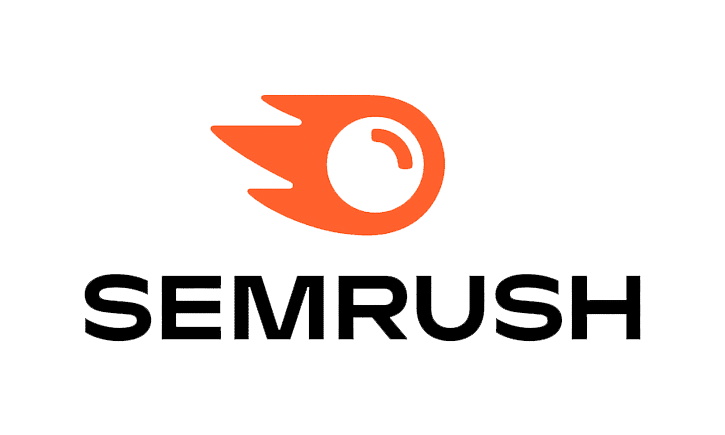

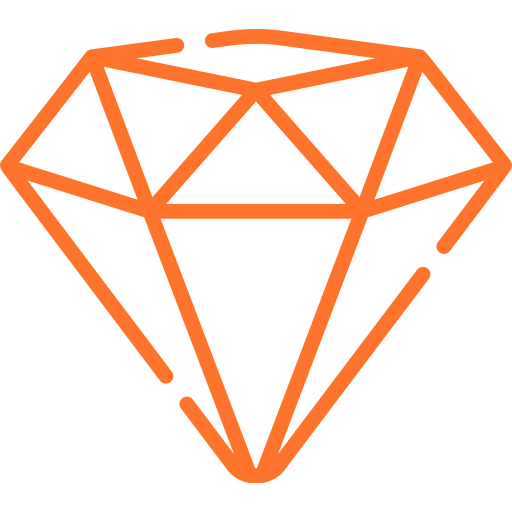
Designing with WordPress involves selecting the right theme, customizing it to fit your brand, using plugins and page builders, and optimizing for performance and user experience. Whether new to WordPress or enhancing skills, this guide offers insights and tools to create beautiful, functional websites

